Issue:- oda-admin credential is not working
So, few days ago while trying to login ODA management url using its credential, it gave me following message
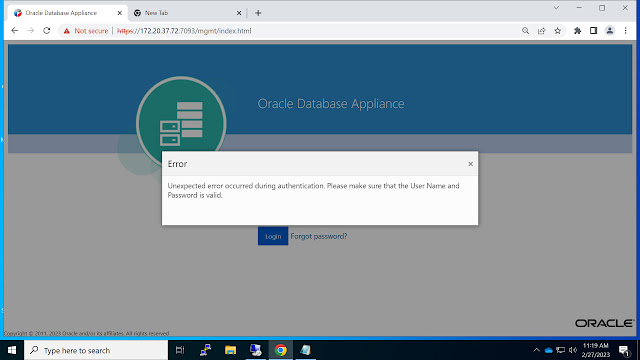
Solution:-
This issue happens when there is some problem with the credential of the user or maybe the password is expired.
To reset the password,
Login to oda compute node as root user and execute the following command.
| [root@server1 ~]# /opt/oracle/dcs/bin/odacli-adm set-credential –username oda-admin Enter user password: Retype user password: |
More info:
The password length (minimum:9 maximum:30) characters
The password should start with an alpha character (a-z, A-Z)
The password should contain ALL of the following:
a) At least two uppercase letters
b) At least two lowercase letters
c) At least two numbers
d) At least two special characters, valid characters are # _ –
Once, password is reset try to login the console. It should work.


Leave a Reply