To enable Diagnostic option in EBS R12.2 perform the following steps.
Steps 1
Navigate to System Administrator responsibility> Profile> System>
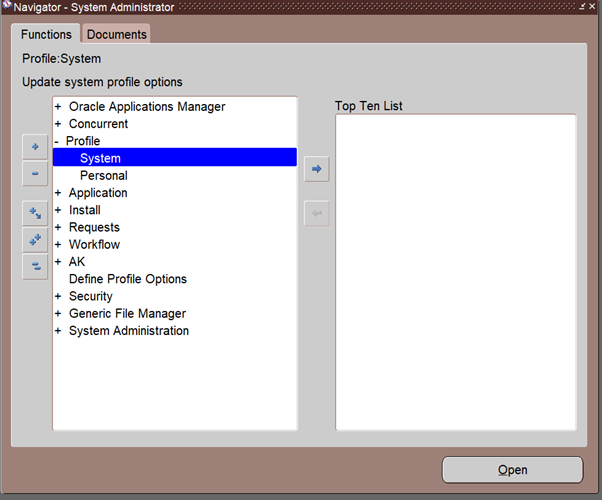
Steps 2
Enter profile name: Utilities:Diagnostics
Application User for whom you want to enable Diagnostics and tick on user option -> Find
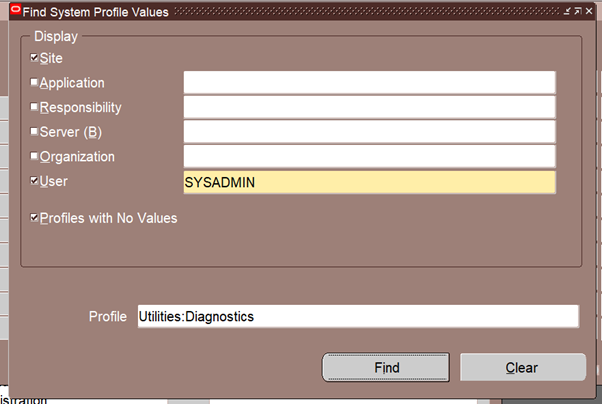
Steps 3
Set Yes at User level and Save the Changes. You can keep Yes at Site level also if you wish to enable this setting for all other application users. Click on save.
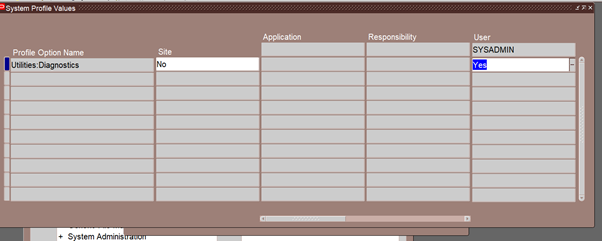
Steps 4
Now again, navigate to System Administrator responsibility> Profile> System
Enter profile name: Hide Diagnostics menu entry
Enter Application User for whom you do not want to hide Diagnostics menu entry
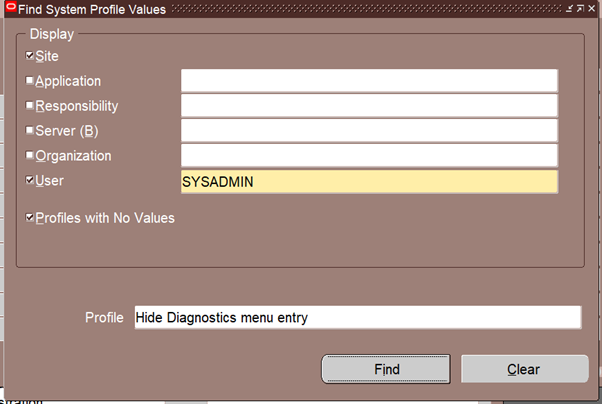
Steps 5
Set No at User level and Save the Changes. If you wish to apply the same for all other application users, you can set No at site level.
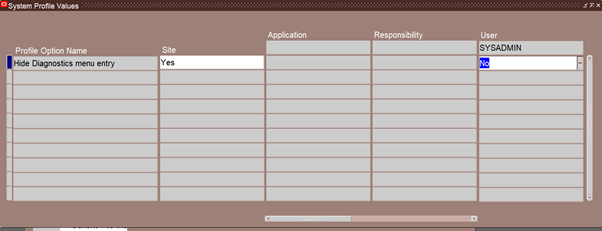
Steps 6
Once done, Log off from application and relogin. Now you would be able to see Diagnostics option
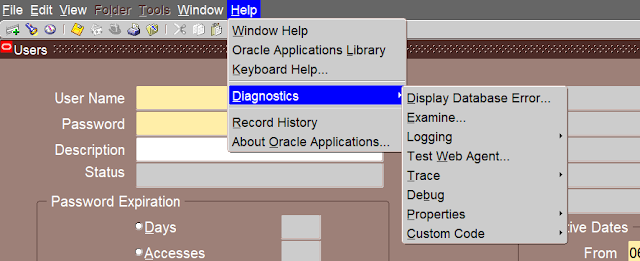


Leave a Reply