What is a Compartment:-
Compartment is a logical collection of related cloud resources. It is used to isolate resources.
Users who have privilege to use the compartment, can only access or manage it.
First , lets login to oracle cloud
www.oracle.com/cloud
Provide cloud account name and user id & password to authenticate. The screen should look like this .
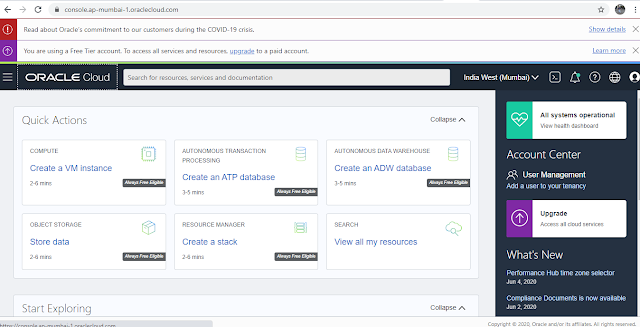
Now navigate to “Identity -> Compartments” option
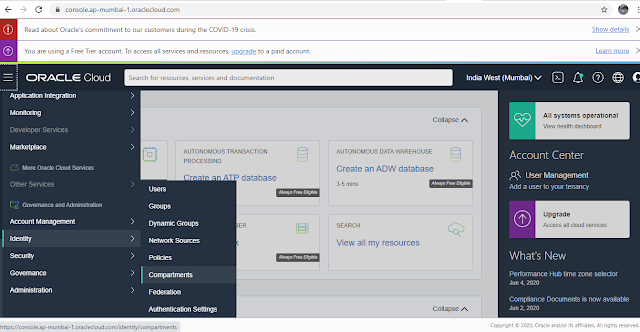
In the compartments screen , we see two compartments created alrady. One of them is the root compartment and another one is The ManagedCompartmentForPaaS compartment, which is an internal compartment used for delivering Oracle PaaS Services within the OCI infrastructure.
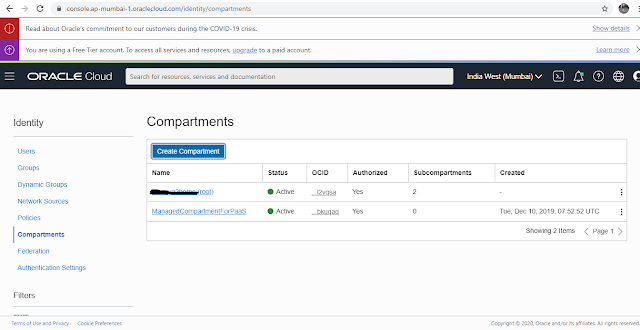
Now, click on “Create Compartment” and provide a name & description for it. By default the compartment gets created under the root compartment . If you wish to create the compartment under any other compartment you can select here.
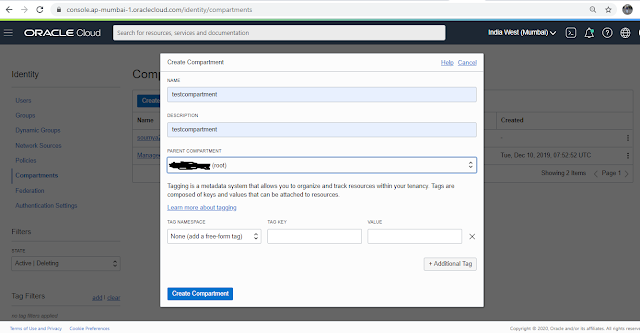
The newly created compartment is shown now in the list.
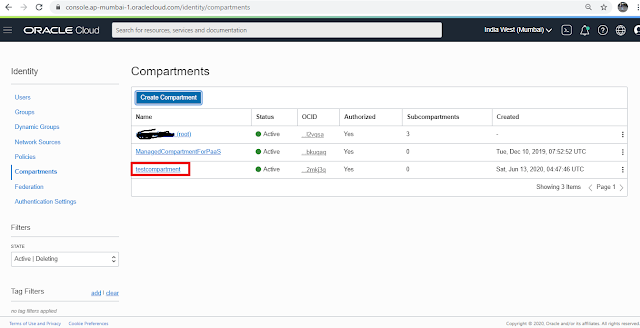


Leave a Reply