After implementing PASSWORD_LIFE_TIME TO 30 DAYS for default profile, applsyspub user’s password was expired after 30 days.
Following error is observed after logging in to application,
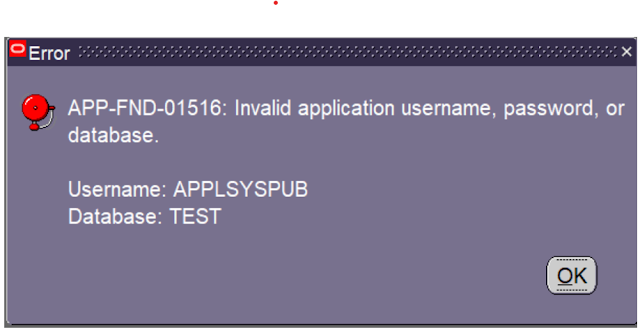
Solution:-
We altered the profile of APPLSYSPUB user from default to EBS_APPS and rested the password of APPLSYSPUB user.
SQL> SELECT USERNAME,ACCOUNT_STATUS,EXPIRY_DATE,PROFILE FROM DBA_USERS WHERE USERNAME=’APPLSYSPUB’;
USERNAME ACCOUNT_STATUS EXPIRY_DATE PROFILE
——————– ——————– ————— ————————-
APPLSYSPUB EXPIRED 27-MAR-21 DEFAULT
SQL> ALTER USER APPlSYSPUB PROFILE EBS_APPS;
User altered.
· Shutdown application service.
[appltest@vm1test scripts]$ cd $ADMIN_SCRIPTS_HOME
[appltest@vm1test scripts]$ adstpal.sh
· Reset APPLSYSPUB password using FNDCPASS OR AFPASSWD .
Note:- APPLSYSPUB password must be in UPPER CASE due to internal code dependencies.
[appltest@vm1test scripts]$ AFPASSWD -c APPS -o applsyspub
Enter the ORACLE password of Application Object Library ‘APPSUSER’:
Connected successfully to APPS.
Enter the password for your ‘SYSTEM’ ORACLE schema:
Enter the password for your ‘SYSTEM’ ORACLE schema:
Connected successfully to SYSTEM.
Log file: AFPWD_TEST_042697.log
Enter new password for user [applsyspub]:
Verify new password for user [applsyspub]:
· Make following changes in application context file.
Take a backup of application context file.
[appltest@vm1test scripts]$ cp $CONTEXT_FILE TEST_vm1test.xml_bkp
[appltest@vm1test scripts]$ vi $CONTEXT_FILE
Look for following parameter s_gwyuid and s_gwyuid_pass
Make changes like this
From
<GWYUID oa_var=”s_gwyuid”>APPLSYSPUB/PUB</GWYUID>
To
<GWYUID oa_var=”s_gwyuid”>APPLSYSPUB/NEWAPPLSYSPUBPASSWD</GWYUID>
From
<password oa_var=”s_gwyuid_pass”>PUB</password>
To
<password oa_var=”s_gwyuid_pass”> NEWAPPLSYSPUBPASSWD </password>
· Run autoconfig on application tier
[appltest@vm1test scripts]$ sh adautocfg.sh
· Start application and now error should be resolved.


Leave a Reply