Issue: We had a requirement for a customer, where oracle 19c database was running on Windows server 2019. Customer wanted to monitor tablespace’s datafile usage and get email alert incase the used space is less than 80%
To mitigate this , we developed a batch script leveraging powershell’s Send-Maillmessage command to achieve this.
Step 1.
First we create the sql which will be used to monitor the tablespace usage. Lets save it as E:\BackupScripts\Tbs_size_check.sql
| Set lines 222 SELECT d.tablespace_name “TS Name”, d.num_files “Num Files”, d.asize “Size MB”, NVL (f.freebytes, 0) “Free MB”, (d.BYTES – NVL (f.freebytes, 0)) “Used MB”, ((d.BYTES – NVL (f.freebytes, 0)) * 100) / d.asize “Percent Used” FROM (SELECT tablespace_name, SUM (BYTES) / 1024 / 1024 freebytes FROM dba_free_space GROUP BY tablespace_name) f, (SELECT tablespace_name, COUNT (DISTINCT (file_id)) num_files, sum(greatest(maxbytes,bytes))/1024/1024 asize, SUM (BYTES) / 1024 / 1024 BYTES FROM dba_data_files GROUP BY tablespace_name) d WHERE d.tablespace_name = f.tablespace_name(+) AND d.tablespace_name not like ‘%UNDO%’ AND ROUND (((d.BYTES – NVL (f.freebytes, 0)) * 100) / d.asize) > 80; exit; |
Step 2.
Now lets create the batch script that will be used to monitor the tablespace usage and send an alert if the usage hits a predefined threshold value. In our case we have set threshold value to 80%. This can be modified as per the requirement.
| @echo on REM Database credentials set DB_USER=sys set DB_PASS=passfordb set DB_SID=orcl REM Email configuration set EMAIL_RECIPIENT=soumya.das@testmail.com,usertwo@testmail.com set EMAIL_SUBJECT=Tablespace Usage Alert set FROM_EMAIL=database.alerts@testmail.com set HOSTNAME=%COMPUTERNAME% set EMAIL_BODY=Tablespace usage is LOW at %HOSTNAME%. Please take appropriate action. set ATTACHMENTS=E:\TABLESPACE_USAGE.txt REM Execute SQL queries using SQL*Plus REM Execute SQL query and send email if threshold is met E:\app\oracle\product\19.3.0\dbhome_1\bin\sqlplus -S %DB_USER%/%DB_PASS%@%DB_SID% as sysdba @E:\BackupScripts\TS_SPACE_CHECK1.SQL > E:\TABLESPACE_USAGE.txt cd E:\ REM Read usage percent and tablespace name from TABLESPACE_USAGE.txt for /f “tokens=1,6” %%a in (E:\TABLESPACE_USAGE.txt) do ( set tablespace_name=%%a set usage_percent=%%b ) rem echo %usage_percent% REM Check if usage_percent is greater than or equal to the threshold if %usage_percent% GEQ 80 ( REM Send email alert with tablespace name and usage percentage powershell -ExecutionPolicy Bypass -Command “Send-MailMessage -From ‘database.alerts@testmail.com’ -To %EMAIL_RECIPIENT% -Subject ‘%EMAIL_SUBJECT%’ -Body ‘%EMAIL_BODY%’ -SmtpServer ‘192.24.1.40’ -Attachments ‘%ATTACHMENTS%’” ) del E:\TABLESPACE_USAGE.txt |
Open task scheduler and follow the following steps to schedule the batch script to run every 1 hour.
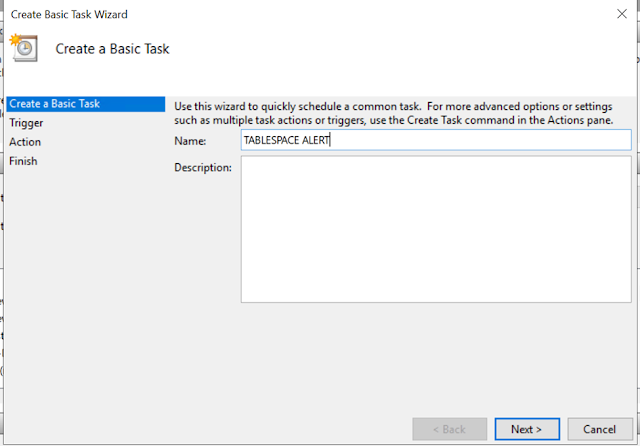
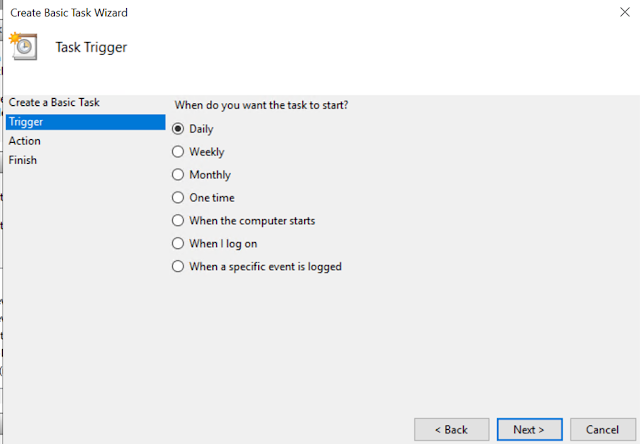

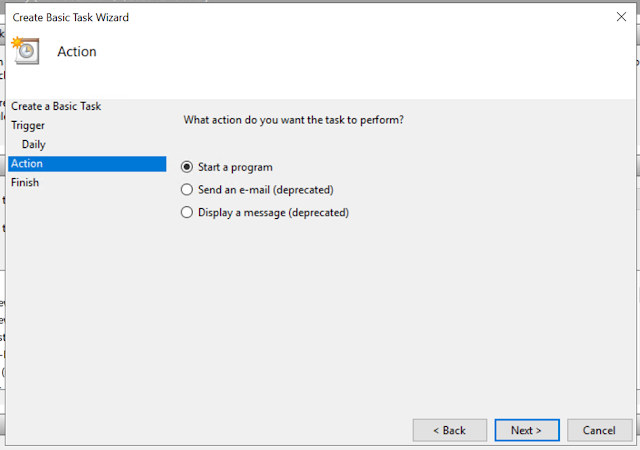

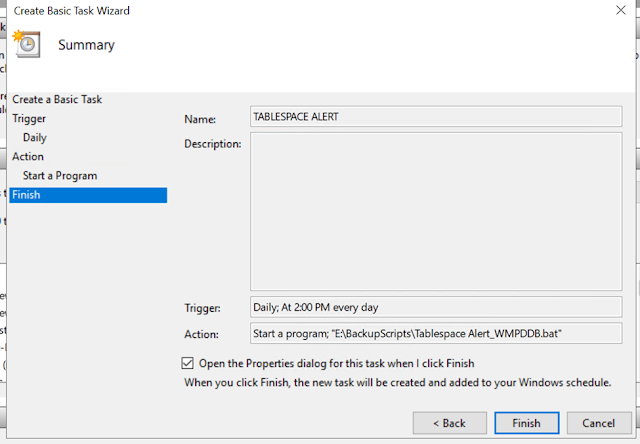
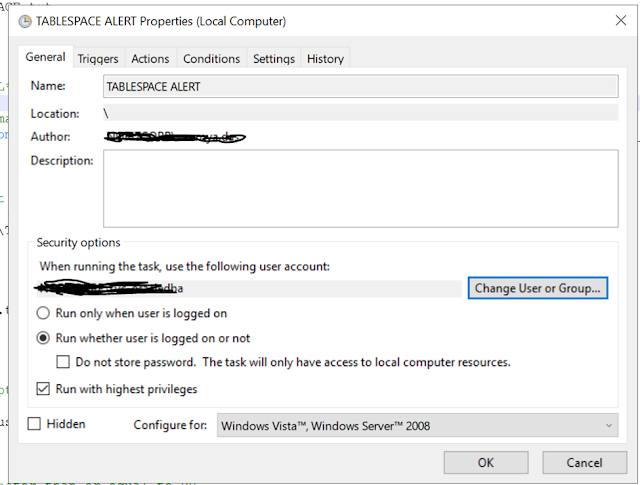
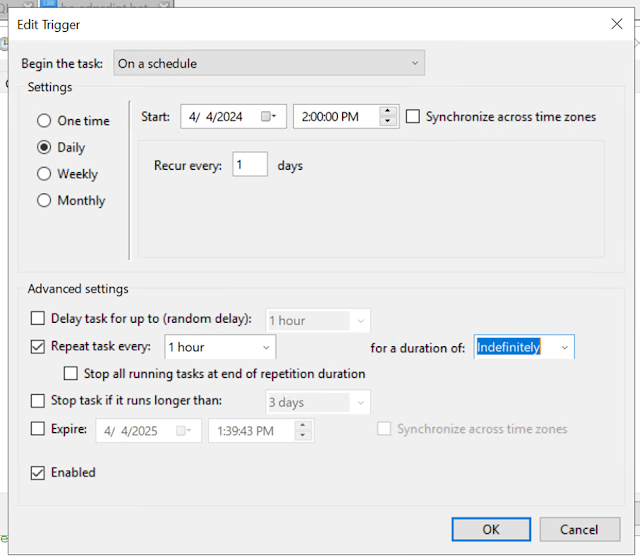
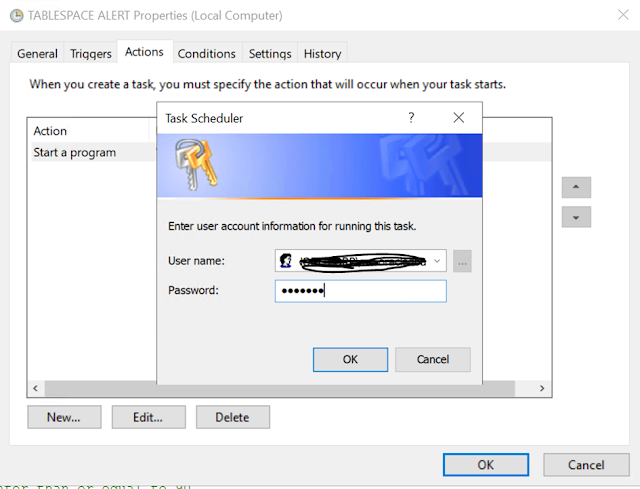
Done…


Leave a Reply